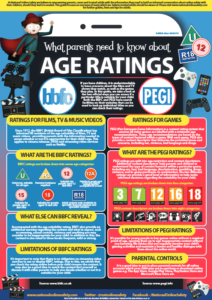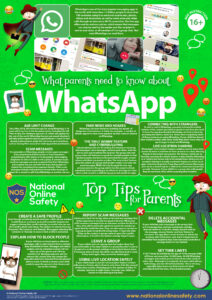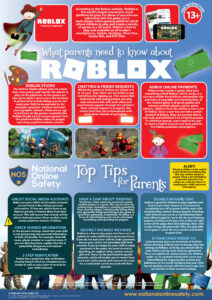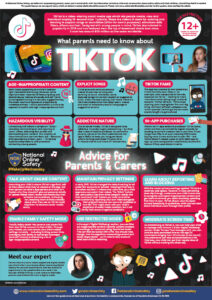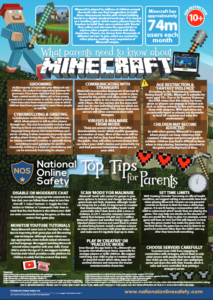Parent Information -
E-Safety
Think before you click!
E-Safety
We aim to help children to use IT to learn in lots of ways. We want them to be confident and safe users of the Internet and of new technology as it develops. Our aim has to be teaching children to use it in the safest way possible.
E-Safety refers to child protection and safeguarding of both children and adults in the digital world. It is about learning to understand and use technologies in a safe, positive way, also about supporting children and adults to develop safe online behaviours (both in and out of school).
To reduce the possibility of children accessing undesirable materials our Broadband provider (IDN) operates a filtering system that restricts access to inappropriate materials. All of our computers are in public view and access is supervised. Children are also taught the SMART rules for using the Internet, in order to help them to stay safe wherever they use the Internet.
The SMART rules:
SAFE –stay safe, don’t give out personal information
MEET– there is no need to meet a person you met on the internet. Tell a trusted adult if someone asks you for personal information or to meet up.
ACCEPTING–emails, Instant Messaging, texts from strangers can lead to problems
RELIABLE –information on the Internet may not be true
TELL – a trusted adult if anything online makes you feel uncomfortable
We explain our ICT rules to the children frequently and annually request that the children and staff sign up to our Acceptable Use Policy. Please see our E-Safety policy for more information. We would also like to share with you some very useful E-Safety resources to the right hand side of this page.
REMEMBER: Keep your computer in a shared area – Talk to your child about what they are doing online and, if possible, set up your computer in a shared area at home.
Web sites for children are not permitted to request personal information without a parent’s permission. To find out more about the websites your children are accessing, please take a look at https://www.net-aware.org.uk/
There is lots of information for parents on the following website https://nationalonlinesafety.com/
For further guidance and all the latest news on how to keep your children safe online, please visit https://www.internetmatters.org/
Please see the attached age appropriate guides for online safety tips for parents, and keeping young children safe online.
Online safety guide 6-10 years
keeping-young-children-safe-online
Please click below for parent advice/tips on popular Social Media and Gaming Apps. Please be aware of the age restrictions suggested – in many cases being 13+
Harmful Material – Lawful but Awful
We’ve seen a significant rise in legal but harmful material online. It can appear in many different forms and often takes us by surprise. It can be upsetting, disrespectful and even downright disgusting. There’s racism, hate speech, explicit pornography, suicide content, the list just goes on and on. But what may surprise us even more, is how often people find it.
Have you ever seen something online and thought ‘How can they get away with that? Surely that’s illegal?’ Online sites, sometimes the most familiar websites we’re accustomed to are consistently keeping harmful material on their servers because it is technically classified as legal. Despite this, even if content is legal, that doesn’t mean it isn’t offensive. Despite this, people should not be victim to harmful material online! That’s where Report Harmful Content comes in.
The Report Harmful Content (RHC) button is an asset of SWGfL, a charity working internationally to ensure all benefit from technology, free from harm.
The button has been developed to offer anyone living in the UK a simple and convenient mechanism for gaining access to reporting routes for commonly used social networking sites, gaming platforms, apps and streaming services alongside trusted online safety advice, help and support. It also provides access to an online mechanism for reporting online harm to the RHC service for those over the age of 13 where an initial report has been made to industry but no action has been taken. RHC will review content in line with a sites’ community standards and act in a mediatory capacity where content goes against these.
Children under 13 years of age are encouraged to tell an adult that they trust about what has happened and to ask for their help in reporting this going through our how we can help resource together.
RHC also have advice and links to reporting routes for other online harms people may come across or face, such as impersonation, privacy violations and intimate image abuse.
The RHC button provides a gateway to the RHC reporting pages, an area of the RHC website offering:
- links to reporting routes on commonly used sites for 8 types of online harm
- help, advice and support on what to do if experiencing or witnessing harm online
- signposting to industry partners reporting forms and the ability to report legal but harmful content directly to RHC for further investigation
Reporting to RHC
Reports can be made 24/7 through the online reporting forms and helpline practitioners will review and respond to reports within 72 hours between 10am and 4pm Monday to Friday.
Reports can be made to RHC by anyone over the age of 13. SWGfL operates 3 helplines and to be sure you’re getting the right support take a look at the Helpline flowchart to find out who can best support you.
To report harmful content, please click on the link below.